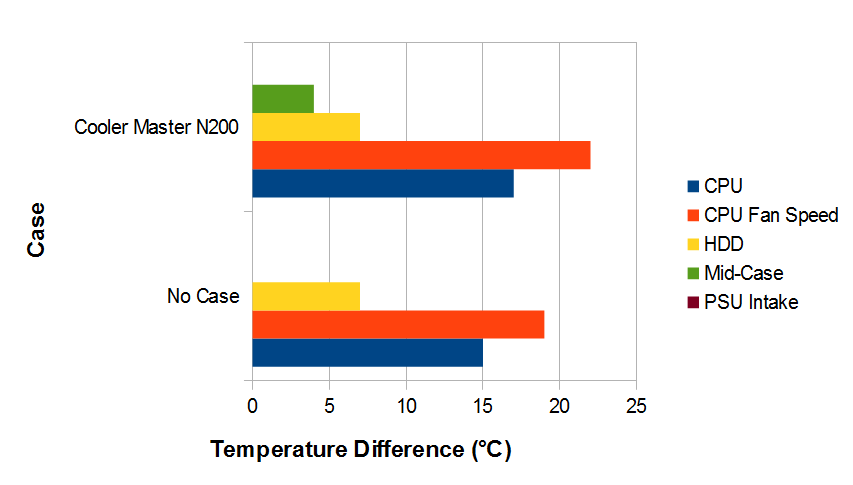Installation and Testing
I’ve finally been able to get my hands on a PC which I can use solely for testing Micro-ATX cases. It’s specifications are as follows:
- Pentium D 830 3.0GHz CPU
- Cooler Master Hyper TX3 Evo CPU Cooler
- Intel D945GTP Motherboard
- 2GB RAM
- 80GB HDD
Again, it’s an older machine, but the Pentium D 830 CPU runs very hot – much more so than any modern Core i7 CPU, so it’s a great, but affordable way of testing a case’s cooling capabilities. I will be using the aforementioned components to test all Micro-ATX cases for the foreseeable future. The power supply may chop and change, depending on what I have available at the time. This time around, It will be an In Win IP-P600CQ3-2.
The N200’s cable management was quite decent, and I was able to keep everything looking fairly tidy from the left hand side. The only two challenges were the CPU Power connector and the USB 3 connector. The case doesn’t have a hole near the top rear corner of the motherboard tray, which meant it was not possible to route the 4 pin CPU connector behind it, so it is clearly visible, running up behind the expansion slots and in front of the IO ports on the motherboard. Since my older motherboard lacks USB3, I had to use an adapter cable (which is not supplied) and plug it into a USB 2 header. I was able to keep it reasonably tidy by bundling it up with the power supply’s cables.
Since the In Win Power IP-P600CQ3-2 power supply I used for this build isn’t modular, I had to bundle up the unused cables and tuck them to the right of the power supply. Between this and the ATX connector, it was a bit of a tight squeeze getting the right side panel on, but I got there in the end. With that said, however, it’s difficult to add any more room behind the tray without compromising somewhere else (making the case wider, or using a smaller rear fan to allow the motherboard tray to be further to the left). We still think that this case has a very good balance between size, features and cable management capabilities.
Both the power and disk activity LEDs on this case are white.
Test Results
This case’s cooling was quite good, probably due to the presence of two 120mm fans. The air temperature inside the case only got to 4°C Warmer than the ambient temperature, and the CPU heat sink was 17°C warmer. Since the power supply was installed face-down, its intake temperature was the same as the ambient. By way of comparison, the CPU ran 2°C Cooler when sitting on the test bench with a slightly lower fan speed (1900RPM vs 2200RPM) and the HDD was the same temperature, regardless of whether it was in the case. Both fans were very quiet with the motherboard temperature controlling them, as they were only running at about 500RPM. At full speed, they were just audible, but not disturbing.