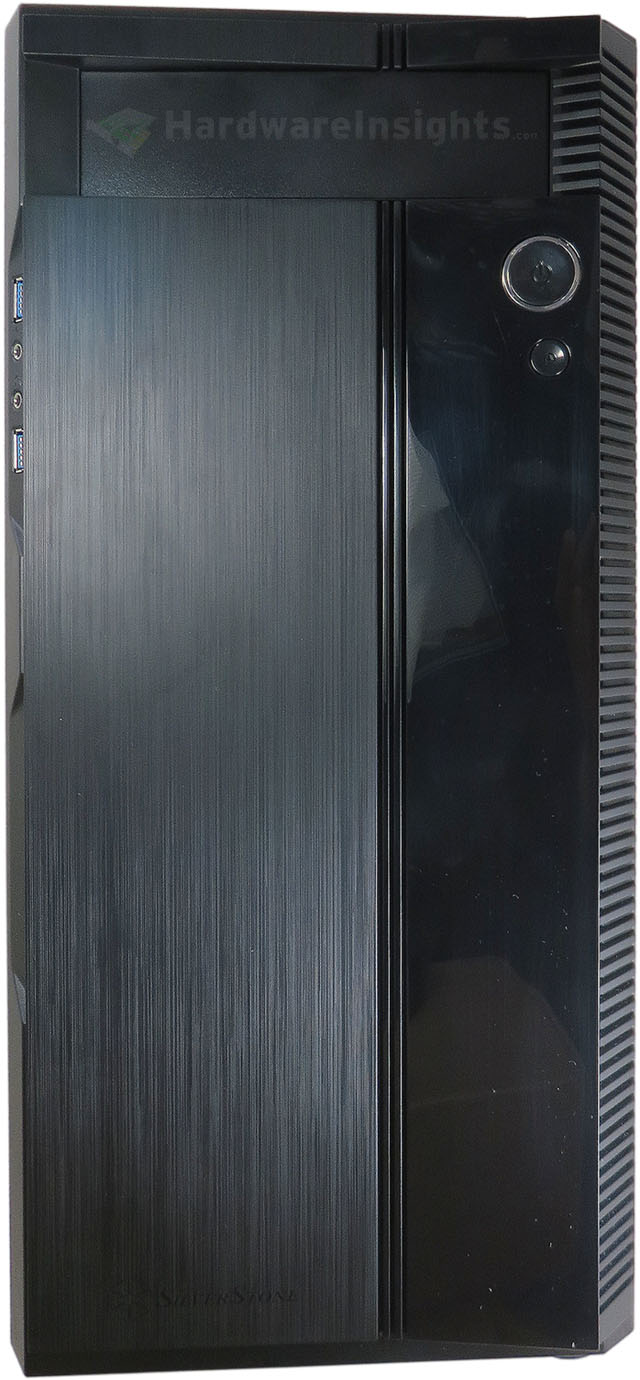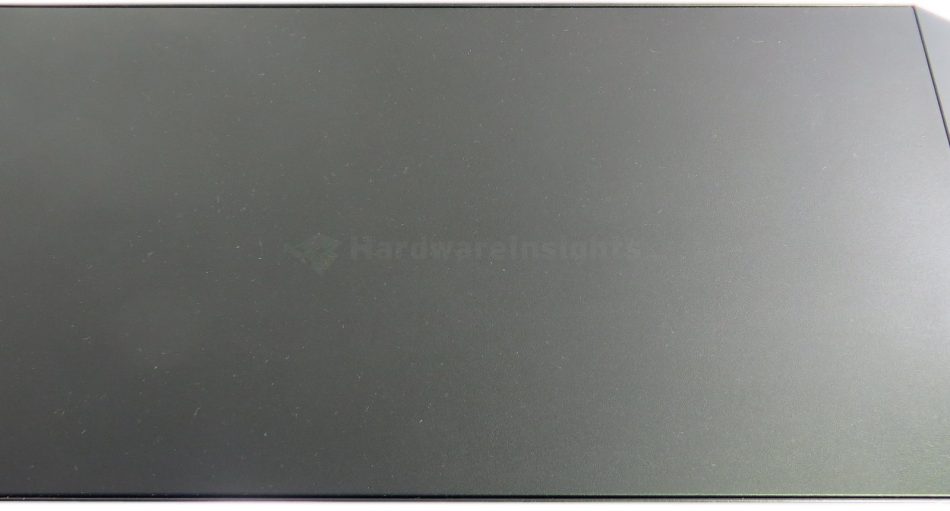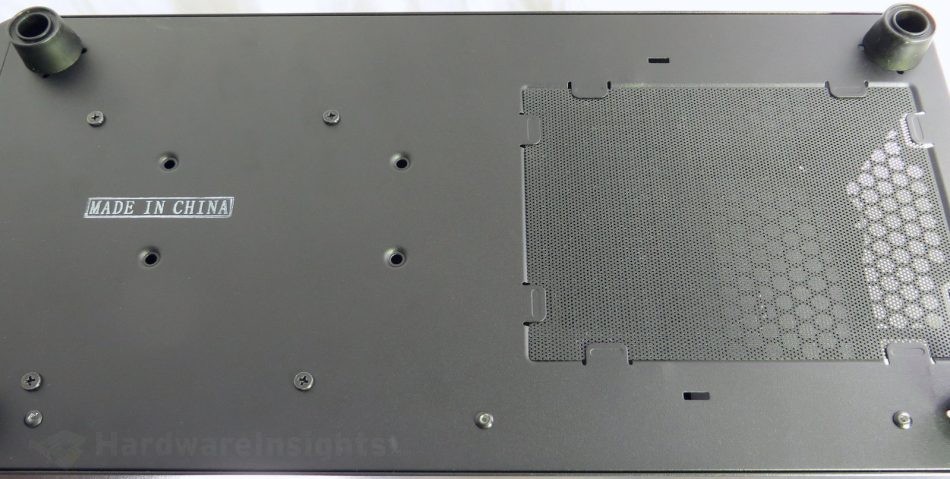Contents
Externals
Let’s summarize the external appearance of the case. The front panel is divided into three sections. First, we have the left part of the panel, which has a faux brushed-aluminum appearance. The right part, where the power and reset button is situated is glossy. A little gripe I have here is that SilverStone didn’t polish the glossy plastic material well enough, and there are faint concentric scour marks on it. It’s not really that big of a deal, but either use truly glossy material, or use matte-finish plastic. On the left side of the panel we have two USB 3.0 ports as well as 3.5mm headphone and microphone jacks.
The HDD indicator LED is located at the top of the case. Notice that the side panels terminate right at the top of the case, unlike almost all other cases where the top panel folds over to the sides, and the side panel edge blends in with the folded over edge.
Here you can see that both the left and right panels join the top panel in this manner. Overall, it’s not that big a deal, but the older look was more sleek.
On the other side of the panel you can make out the prominent ridged-pattern air intake. SilverStone has dispensed with perforating the left panel with air intake holes. Both the left and right panels are completely whole. From a design standpoint, this is actually rather appealing for a workstation computer. The window which was present in the PS13 makes little sense for office, OEM/ODM case.
At the rear of the case you can clearly see bottom mount for the PSU. Besides the 120mm fan position, which sits directly on top of the I/O plate position, there are the card slots. In order to access them to place in a peripheral card, you need to first remove two thumb screws which hold a shield in place. Unfortunately, Silverstone only included 1 reusable slot shield, which can be differentiated by the different vent pattern. All the other slot shields are attached with metal tabs to the chassis, and once removed, a replacement would have to be located in their place, if the corresponding motherboard slot is ever left vacant again. Also using quite thin steel plate, the case does not really provide much support for the cards as it bends so easily if you push it.
Next we have the bottom of the chassis, with a removeable plastic mesh which acts as a rudimentary dust filter.